WhatsApp Automation for Business Efficiency: A Complete Guide
- Introduction to WhatsApp Automation
- Key Benefits of WhatsApp Automation
- Practical Use Cases
- Step-by-Step Setup Guide
- Best Practices for Effective Automation
- Future Trends and Innovations
- Conclusion
Introduction to WhatsApp Automation
In today’s digital landscape, businesses seek to optimize efficiency and elevate customer satisfaction. WhatsApp automation for business emerges as a pivotal tool to achieve these objectives. It simplifies repetitive tasks, enhances customer interactions, and ensures 24/7 availability. This comprehensive guide on WhatsApp automation for business examines its advantages, key applications, and effective implementation strategies.
Key Benefits of WhatsApp Automation
Implementing WhatsApp automation can transform business operations by:
Reducing Response Times:
Automated responses enable businesses to address customer inquiries instantly. When customers reach out with questions or issues, automated replies can provide immediate answers or acknowledge the receipt of their message. This reduces waiting time and enhances customer satisfaction by providing swift support.
For instance, a customer asking for store hours can receive an instant automated response with the information, rather than waiting for a manual reply. This immediate feedback loop is crucial for maintaining customer satisfaction and trust. By providing swift responses, businesses can maintain high levels of customer satisfaction and trust.
Increasing Engagement:
Personalized and timely messages keep customers engaged by providing relevant information and offers at the right time. WhatsApp automation enables businesses to send personalized messages tailored to customer behavior, preferences, and past interactions.
For example, if a customer browses specific products but doesn’t make a purchase, an automated message can be sent later with a special offer or reminder, encouraging them to complete the purchase. This tailored approach fosters a stronger connection between the business and the customer, increasing the likelihood of repeat interactions. Personalized messages, tailored to customer behavior and preferences, keep customers engaged and foster loyalty.
Enhancing Availability:
With automation, businesses can offer round-the-clock customer support without requiring staff to be available at all times. Automated systems can handle inquiries, provide information, and address common issues even outside regular business hours.
This 24/7 availability ensures that customers can receive assistance whenever they need it, leading to higher customer satisfaction. For instance, an automated system can handle late-night inquiries about order status or product details, ensuring that customers receive the information they need without delay. 24/7 availability ensures customers receive assistance whenever they need it, enhancing overall satisfaction and loyalty.
Streamlining Operations:
Automating repetitive tasks such as order confirmations, appointment scheduling, and payment reminders can significantly free up employees’ time. This allows staff to focus on more complex and value-added activities, such as personalized customer service, strategy development, and problem-solving.
For example, rather than manually sending order confirmations and shipping updates, an automated system can handle these tasks seamlessly. This enhances efficiency and minimizes the potential for human error. Employees can then dedicate their time to more critical tasks that require human judgment and expertise. For instance, a company automating appointment scheduling saw a 30% increase in efficiency, allowing staff to focus on higher-value tasks.
Practical Use Cases
Enhancing Customer Support
Automation can handle FAQs, process orders, and provide updates, ensuring a seamless customer experience. Chatbots can answer common questions, while automated messages can confirm orders and shipping details.
- FAQs Handling: Automate responses to common questions to provide instant support.
- Order Processing: Confirm orders and update customers on their status automatically.
- Customer Updates: Send real-time notifications regarding shipping, deliveries, and service requests.
Boosting Marketing and Sales
WhatsApp automation aids in sending promotional messages, reminders, and personalized offers. Automated messages can recover abandoned carts, drive sales conversions, and send targeted marketing campaigns.
- Promotional Messages: Schedule and send offers and promotions to targeted customer segments.
- Abandoned Cart Recovery: Prompt customers to complete their purchases with automated reminders.
- Personalized Offers: Use customer data to tailor offers and messages, enhancing engagement.
Streamlining Operations
Automation streamlines internal processes like appointment scheduling, payment reminders, and employee communication, improving efficiency and reducing human error.
- Appointment Scheduling: Allow customers to book appointments via automated messages.
- Payment Reminders: Send reminders for due payments to ensure timely collections.
- Internal Communication: Use automation for routine updates and internal messaging.
Step-by-Step Setup Guide: WhatsApp Automation for Business Efficiency
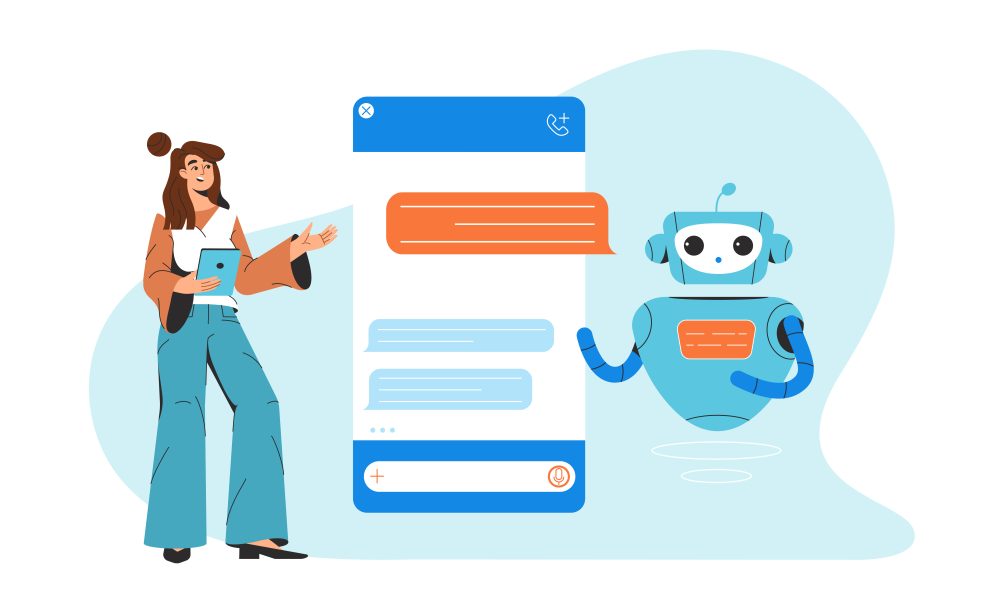
Using WhatsApp Business App
Ideal for small businesses looking to automate basic tasks, the WhatsApp Business App offers features like quick replies, automated greeting messages, and away messages.
- Download and Install: Get the WhatsApp Business App from the app store and install it on your device.
- Set Up Business Profile: Complete your business profile with relevant information, such as your business name, contact details, and description.
- Create Automated Messages: Use the app’s features to set up quick replies for common questions, greeting messages for new contacts, and away messages for times when you are unavailable.
Integrating WhatsApp Business API
For advanced needs, the WhatsApp Business API is suitable for larger enterprises. It integrates with CRM systems, supports complex automation workflows, and provides robust analytics to monitor performance.
- Apply for Access: Contact WhatsApp or an official partner to apply for access to the WhatsApp Business API.
- Choose a Provider: Select a provider that offers API services and support for your automation needs.
- Set Up Infrastructure: Work with your provider to set up the necessary infrastructure, including servers and databases.
- Integrate with CRM: Connect the API to your CRM system to streamline customer data and communication workflows.
- Develop Automation Workflows: Use the API to create complex automation workflows, such as automated customer service responses, marketing campaigns, and operational notifications.
Also Read: WhatsApp Business Marketing Strategies for Engagement & Sales
Best Practices for Effective Automation
- Personalization: Customize automated messages to make customers feel valued. Use customer names and relevant details to create a more personal touch.
- Timing: Send messages at appropriate times to avoid annoyance. Refrain from sending messages during late-night or early-morning hours unless they’re absolutely necessary.
- Compliance: Adhere to privacy regulations and obtain customer consent for automated messaging. Ensure your messages are GDPR compliant if you operate in Europe.
- Continuous Improvement: Regularly update and optimize automation workflows based on performance analytics. Use feedback and data to refine your automation strategies.
Future Trends and Innovations
The future of WhatsApp automation is promising with advancements in AI and machine learning. These technologies will enable more sophisticated automation, such as predictive analytics for customer behavior and more human-like interactions through advanced chatbots.
- AI-Driven Personalization: Leveraging AI to deliver more personalized and context-aware messages. Predictive text and advanced AI will make interactions more natural and relevant.
- Advanced Analytics: Using predictive analytics to anticipate customer needs and behaviors. Businesses can use data to proactively address customer concerns and optimize their strategies.
- Voice Integration: Incorporating voice commands and responses for a more interactive experience. Voice bots will enable hands-free customer interactions and provide another layer of accessibility.
- Omni-Channel Automation: Integrating WhatsApp automation with other communication channels to provide a seamless customer experience across platforms. This ensures consistency and cohesion in customer service.
Conclusion
WhatsApp automation for business efficiency is a game-changer for businesses seeking to improve customer engagement and streamline operations. By leveraging the right tools and best practices, companies can harness the full potential of this technology to stay ahead in the competitive market.
By adopting WhatsApp automation, businesses can significantly enhance their operational efficiency, customer satisfaction, and overall competitiveness. Whether you are a small business using the WhatsApp Business App or a large enterprise leveraging the WhatsApp Business API, the opportunities for enhancing your business processes are immense. Embrace this technology today to unlock new levels of business potential.


1 Comments
Content Marketing: Driving Engagement & Conversions - W3ITEXPERTS
July 11, 20243:55 pm
[…] Also Read: WhatsApp Automation for Business Efficiency: A Complete Guide […]