Creating an SEO-Friendly URL Structure: Best Practices and Tips
Creating an SEO-friendly URL structure is a critical component of your overall SEO strategy. A well-crafted URL not only improves search engine rankings but also enhances the user experience. This guide will provide you with the best practices and tips for creating SEO-friendly URLs that drive traffic and improve visibility.
- Introduction
- Importance of URL Structure
- Best Practices for SEO-Friendly URLs
- Common Mistakes to Avoid
- Advanced Tips for URL Optimization
- Conclusion
Introduction
An effective SEO-friendly URL structure is easy to read, descriptive, and keyword-rich. It serves as a roadmap for both search engines and users, helping them understand the content of your page before they even click on the link. URLs that are short, relevant, and logically organized contribute to better indexing by search engines and can significantly improve your site’s performance in search results.
Additionally, an optimized URL can increase click-through rates (CTR) by making your links more appealing and understandable to users. When URLs are clear and relevant, users are more likely to trust and click on them. This trust and clarity are essential for building a strong online presence and enhancing the overall user experience.
Importance of URL Structure
The structure of your URLs plays a significant role in how search engines understand and index your website. A well-organized, logical URL structure enhances crawlability, helping search engines better grasp your page content and its relationships. User-friendly URLs are also more shareable and memorable, potentially boosting organic traffic to your site.
Best Practices for SEO-Friendly URLs:
1. Keep URLs Short and Simple
Short URLs are more readable, shareable, and memorable. They are less likely to be truncated in search results and social media shares. Maintain brevity in your URLs while ensuring they remain both clear and pertinent to the content they represent.
2. Use Keywords Wisely
Including relevant keywords in your URL can enhance SEO by signaling to search engines what your content is about. Place the most important keywords near the beginning of the URL. Avoid keyword stuffing, as this can appear spammy and negatively affect your rankings.
3. Avoid Special Characters and Capital Letters
Stick to lowercase letters, hyphens, and underscores when crafting your URLs. Special characters, spaces, and capital letters can cause issues with different browsers and make URLs harder to read. Hyphens are generally preferred over underscores for separating words within URLs.
4. Be Descriptive and Human-Readable
A URL should provide a clear indication of the page content. Clear, user-friendly URLs that describe the content are more likely to attract clicks and are easier for users to comprehend and recall. Avoid using cryptic strings of numbers and letters.
5. Use Hyphens to Separate Words
Hyphens (-) are better than underscores (_) for separating words in URLs. Search engines treat hyphens as spaces between words, which helps in understanding the structure and content of the URL.
6. Keep It Static
Static URLs are generally preferred over dynamic URLs because they are easier for both users and search engines to read and understand. Dynamic URLs often include query parameters that can complicate indexing and tracking.
7. Implement a Logical Structure
Organize your URLs in a hierarchical structure that reflects the organization of your content. This structured approach helps search engines comprehend the connections between various pages and enhances user navigation.
8. Canonicalize Your URLs
If your website has multiple URLs leading to the same content, use canonical tags to indicate the preferred URL to search engines. This approach helps mitigate issues with duplicate content and concentrates ranking signals onto a single URL.
9. Avoid Using Session IDs in URLs
Session IDs can create multiple URLs for the same content, leading to duplicate content issues. Instead, use cookies to manage sessions whenever possible.
10. Use HTTPS
Ensure your website is secure by using HTTPS. HTTPS is a ranking signal for search engines and builds trust with your users by providing a secure connection.
Common Mistakes to Avoid:
Overcomplicating URL Structure
A SEO-friendly URL structure should be as simple as possible while still being informative. Avoid unnecessary complexity that can confuse both users and search engines.
Ignoring User Experience
While SEO is important, never sacrifice user experience for the sake of optimization. A URL should be intuitive and provide a clear path to the content it links to.
Failing to Update Old URLs
If you update your content, make sure to update your URLs accordingly. Utilize redirects to effectively direct both users and search engines to the relevant pages, ensuring seamless navigation and optimized visibility across your website.
Also Read: Content Marketing: Driving Engagement & Conversions
Advanced Tips for URL Optimization:

1. Utilize Breadcrumbs
Implement breadcrumbs in your URLs to enhance navigability. Breadcrumbs create a path for users to navigate back to the original or entry point of a website. This not only aids users in understanding your site’s hierarchy but also significantly enhances internal linking, making it easier for visitors to navigate through related content seamlessly. A clear breadcrumb trail can enhance user experience by making it easier for visitors to navigate your site and find related content.
Additionally, breadcrumbs can appear in search engine results, providing an extra layer of context for users and potentially increasing your click-through rates.
2. Leverage URL Parameters Carefully
If you must use URL parameters, ensure they are clear and necessary. Parameters can be useful for tracking and managing content, but overusing them can complicate the URL and make it less readable. Limit the number of parameters to maintain simplicity and avoid confusion.
When possible, use static URLs instead of dynamic ones with multiple parameters, as static URLs are generally preferred by search engines. Clear and concise parameters help both users and search engines understand the content and purpose of the page.
3. Monitor URL Performance
Use tools like Google Analytics to track the performance of your URLs. Monitoring metrics such as click-through rates, bounce rates, and average session duration can provide valuable insights into how users interact with your URLs. High bounce rates may indicate that users are not finding the content they expected, while low click-through rates could suggest that your URLs are not appealing or relevant.
By regularly analyzing these metrics, you can identify areas for improvement and make data-driven decisions to optimize your URL structure further. Adjust your URLs based on performance data to enhance visibility and user engagement continuously.
Conclusion
Creating an SEO-friendly URL structure is a vital component of any successful SEO strategy. By following these best practices, you can create URLs that improve your search engine rankings, enhance user experience, and drive more traffic to your site. Remember to keep your URLs short, descriptive, and consistent with your content structure. Implementing these tips will help ensure that your URLs contribute positively to your overall SEO efforts.
Ready to optimize your website? Feel free to share your thoughts and experiences in the comments section! For more tips on improving your SEO, check out our other articles on content marketing and WhatsApp Automation.

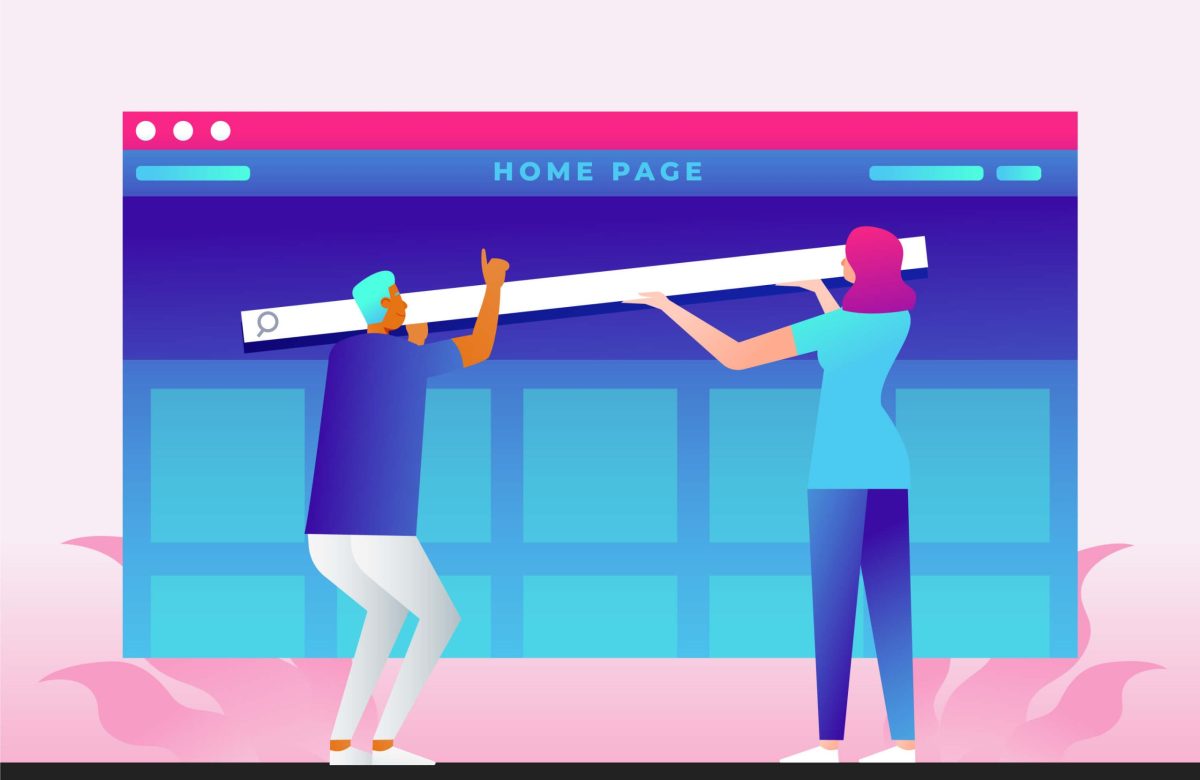
1 Comments
E-commerce success strategies: A Comprehensive Guide - W3ITEXPERTS
July 22, 202410:14 am
[…] Read More: Creating an SEO-Friendly URL Structure: Best Practices and Tips […]