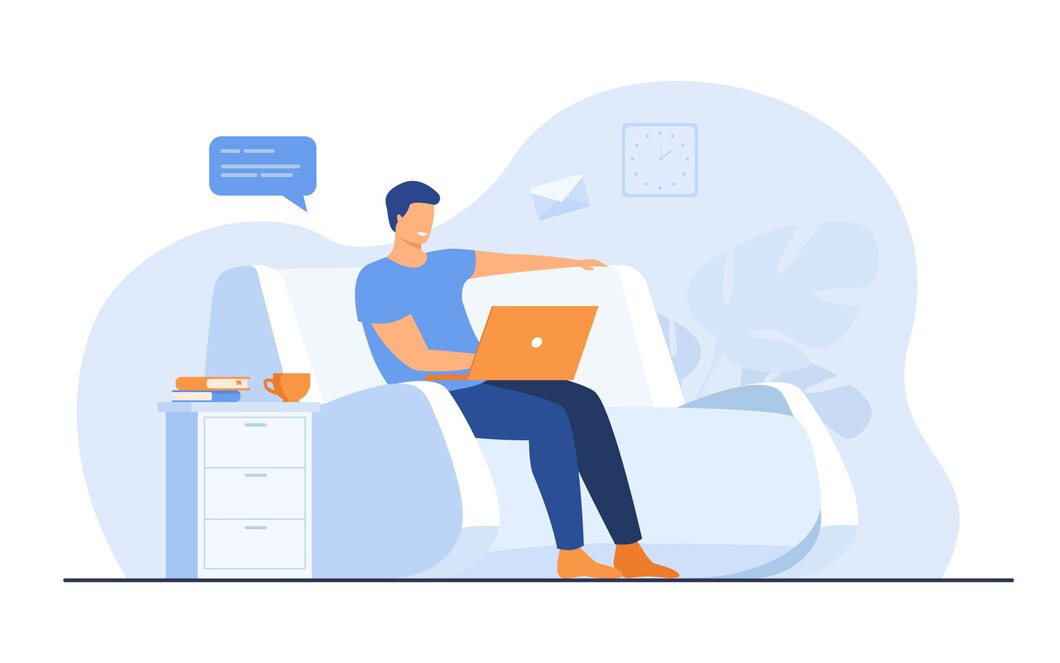Best React Interview Questions For Fresher
In the rapidly evolving landscape of web development, React has emerged as one of the most sought-after JavaScript libraries for building user interfaces. If you’re a fresher looking to break into the tech industry, mastering React can give you a significant edge in interviews. This article outlines some of the Best React interview questions for freshers to help you prepare effectively.
Table Of Content
- Why Focus on React for Your Career?
- Preparing for Your First React Interview
- Basic React Interview Questions
- Intermediate React Interview Questions
- Advanced React Interview Questions
- Hooks and State Management Questions
- Testing and Debugging Questions
- Conclusion
Why Focus on React for Your Career?
React offers numerous advantages, including:
- Component-Based Architecture: Promotes reusability and maintainability.
- Virtual DOM: Improves performance by reducing direct interactions with the DOM.
- Robust Community Support: A wealth of libraries, tools, and community resources simplifies the troubleshooting process.
Enhances your resume and provides the skills needed to handle real-world projects effectively.
Preparing for Your First React Interview
Before we start with the questions, here are a few preparation tips:
- Hands-On Practice: Build small projects to familiarize yourself with React concepts.
- Grasp Fundamental Concepts: Concentrate on components, state, props, and lifecycle methods.
- Mock Interviews: Conduct mock interviews with friends or utilize online platforms to recreate authentic interview situations.
Next, we’ll dive into the Best React interview questions for beginners.
Basic React Interview Questions
1. What are the main features of React?
Developers recognize React for its component-based architecture, virtual DOM, unidirectional data flow, and ability to create reusable components.
2. Explain the concept of JSX.
JSX is a syntax extension enabling developers to incorporate HTML-like syntax directly within their JavaScript files, simplifying the creation and visualization of UI components.
3. What are props in React?
In React, props (short for properties) enable parent components to pass data to child components. Since props are immutable, child components cannot modify them.
4. What is state in React?
The state is an internal object that holds dynamic data for a component. Unlike props, the state can be modified within the component itself, which causes a re-render when it changes.
5. What is the method for transferring data from parent to child components?
Data is transferred from parent to child components using props. The parent component specifies the data and sends it down as attributes.
Intermediate React Interview Questions
6. Explain the lifecycle methods of a React component.
React components experience several lifecycle stages, which include:
- Mounting: The process of creating the component and adding it to the DOM.
- Updating: Occurs when the component is re-rendered due to changes in its state or props.
- Unmounting: This stage happens when the component is removed from the DOM.
7. What are controlled and uncontrolled components?
- Controlled Components: Controlled components obtain their values from the state. Input fields are controlled by the component’s state, and changes trigger updates.
- Uncontrolled Components: Uncontrolled components manage their values internally and utilize refs to retrieve data as required.
8. Describe the idea of lifting state up.
Lifting state up refers to the process of moving state from a child component to a common parent component. This enables several child components to access and share the same state.
9. What is the purpose of useEffect hook?
The useEffect hook enables developers to manage side effects in functional components, including tasks like data fetching, setting up subscriptions, or directly manipulating the DOM.
10. How do you handle forms in React?
Forms in React can be managed using controlled components, where the form data is stored in the component’s state and updated via event handlers.
Advanced React Interview Questions
11. What is React Context API?
The React Context API provides a method for handling global state in a React app. It enables developers to share data across components without needing to pass props down through several layers of the component hierarchy.
12. Explain React fragments.
React fragments allow developers to group a list of children without adding extra nodes to the DOM. This ensures that the markup remains clean and minimizes the presence of unnecessary elements.
13. How can you optimize performance in a React application?
Performance optimization can be accomplished through several methods, including:
- Utilizing
React.memo()for functional components to avoid unnecessary re-renders. - Implementing lazy loading to load components only as required.
- Leveraging the
useMemoanduseCallbackhooks to memoize values and functions.”
14. What are higher-order components (HOCs)?
Higher-Order Components (HOCs) are functions that accept a component as an input and produce a new component that includes enhanced features. They are often utilized to promote code reuse.
15. What is the significance of React.StrictMode?
React.StrictMode serves as a tool to identify possible issues within an application. It activates additional checks and warnings for its descendants, helping developers write better code.
Also read: Top 100 React Interview Questions List
Hooks and State Management Questions
16. What are hooks in React?
Hooks are functions that enable developers to utilize state and other features of React within functional components. Introduced in React 16.8, they promote more flexible and reusable coding practices.
17. Explain the useState hook.
The useState hook enables developers to incorporate state into functional components, returning an array that includes the current state value and a function for updating it.
18. How do you create a custom hook?
Custom hooks are functions prefixed with ‘use’ that can invoke other hooks within them. They allow developers to encapsulate and reuse stateful logic.
19. What is the useReducer hook, and in what scenarios should it be utilized?
The useReducer hook serves as an alternative to useState for handling intricate state logic. It is especially beneficial when the state relies on previous values or when managing several sub-values.
20. What are the rules of hooks?
- Always invoke hooks at the top level and avoid using them within loops, conditions, or nested functions.
- Hooks should only be invoked within React functions, such as components or custom hooks.
Testing and Debugging Questions
21. How do you test React components?
Testing libraries like Jest and React Testing Library can be used to test React components, enabling unit, integration, and end-to-end testing.
22. What is snapshot testing in React?
Snapshot testing captures the rendered output of a component and saves it as a snapshot. Future tests can compare the component’s output to the saved snapshot, ensuring that it hasn’t changed unexpectedly.
23. Which tools do you utilize for debugging React applications?
Common tools for debugging React applications include:
- React Developer Tools: A Chrome extension for inspecting React component hierarchies and their props/state.
- Console.log: Leveraging console logging to monitor data flow and troubleshoot problems.
- Debugging in IDEs: Making use of integrated debuggers in platforms such as Visual Studio Code.
24. How can you profile a React application?
The built-in Profiler in React enables developers to assess their application’s performance by pinpointing components that render excessively or take a long time to render.
25. What is the method for simulating API calls in your tests?
You can simulate API calls in your tests by using libraries such as jest.mock() or tools like Mock Service Worker (MSW) to replicate server responses.
Conclusion
In conclusion, mastering React requires understanding its core concepts, advanced features, and best practices. Refer to this list of the Top 100 React Interview Questions to help you prepare effectively for any interview situation. Don’t forget to practice coding, work on projects, and keep abreast of the latest trends in the React ecosystem. With dedication and thorough preparation, you’ll be well-equipped to showcase your skills as a React developer. Good luck!