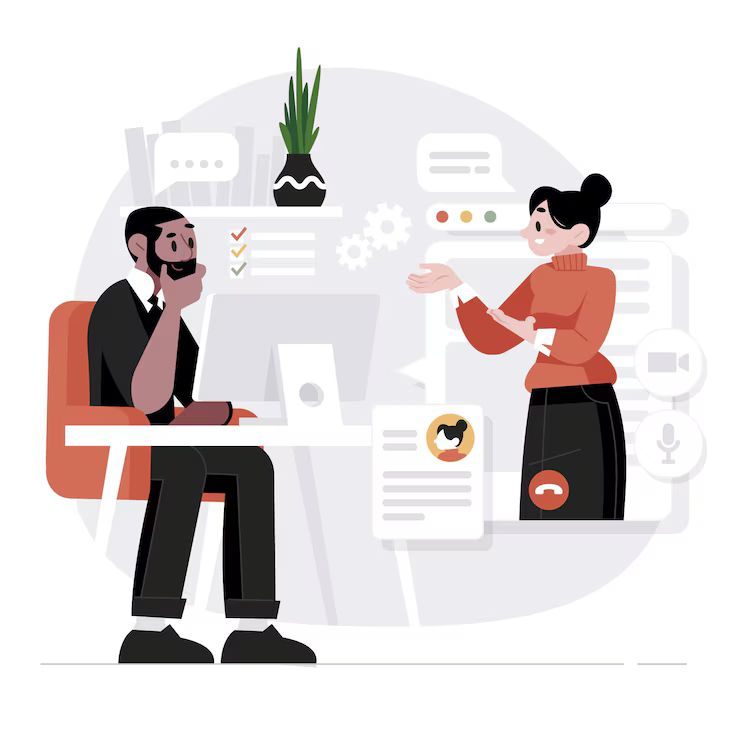Top 100 WordPress Interview Questions List
Preparing for a WordPress-related interview can be overwhelming due to the broad range of skills needed. Whether you’re applying for a developer role, designer position, or a site administrator job, having a solid understanding of WordPress fundamentals and advanced topics is crucial. To help you prepare, here’s a Top 100 WordPress Interview Questions List that will give you a comprehensive overview of what to expect in an interview.
What Is WordPress?
Understanding WordPress
Before we dive into the top interview questions, it’s essential to have a basic understanding of what WordPress is. WordPress is a free, open-source content management system (CMS) that makes it easy for users to create websites or blogs. Its wide range of themes, plugins, and customization features provide great flexibility, making it one of the most popular platforms globally.
Topics Included in Top 100 WordPress Interview Questions List
- Basic WordPress Questions
- WordPress Themes & Customization
- WordPress Plugins & Functionality
- WordPress SEO & Performance
- WordPress Security
- Advanced WordPress Development
- E-commerce and Custom Functionality in WordPress
1. Basic WordPress Questions
- What is WordPress?
- What are the key features of WordPress?
- How do you install WordPress?
- What are WordPress themes?
- What is the difference between WordPress.com and WordPress.org?
- To create a new post in WordPress, what steps should you follow?
- What are WordPress plugins?
- How do you install plugins in WordPress?
- What is the WordPress dashboard?
- How do posts and pages differ in WordPress?
- How do you customize a WordPress theme?
- What are widgets in WordPress?
- How do you manage media in WordPress?
- What is the importance of permalinks in WordPress?
- How do you schedule a post in WordPress?
- What are WordPress categories and tags?
- How can you include categories and tags in your posts?
- What are WordPress revisions?
- How do you manage users in WordPress?
- What is the role of a WordPress administrator?
2. WordPress Themes & Customization
- To create a child theme in WordPress, what steps should you follow?
- What is a custom post type in WordPress?
- What is a custom field in WordPress?
- How can you make changes to the functions.php file in WordPress?
- What is a page template in WordPress?
- How do you create custom menus in WordPress?
- What is a shortcode in WordPress?
- How do you enqueue scripts in WordPress?
- What are hooks in WordPress?
- How do actions and filters differ in WordPress?
- What steps can be taken to override the functionality of a theme in WordPress?
- What steps are involved in developing a custom widget for WordPress?
- What are theme options in WordPress?
- How do you handle responsiveness in WordPress themes?
- What is the role of template hierarchy in WordPress?
3. WordPress Plugins & Functionality
- What are some essential WordPress plugins?
- How do you create a plugin in WordPress?
- What is a custom taxonomy in WordPress?
- What is the purpose of the WP-REST API?
- What are the ways to utilize the WP-REST API in WordPress development?
- What is WP-CLI?
- How do you optimize WordPress for speed?
- How do you backup a WordPress site?
- What are the most effective strategies for protecting a WordPress website?
- What is the process for transferring a WordPress website?
- How do you handle database optimization in WordPress?
- What is the role of .htaccess in WordPress?
- What are the steps to develop a custom plugin for WordPress?
- What distinguishes must-use plugins from standard plugins?
- How do you disable comments on WordPress?
4. WordPress SEO & Performance
- What are the best practices for enhancing SEO on a WordPress website?
- What are some popular WordPress SEO plugins?
- How do XML sitemaps contribute to SEO in WordPress?
- How do you implement schema markup in WordPress?
- How do you optimize images in WordPress?
- What is lazy loading in WordPress?
- How do you set up caching in WordPress?
- What exactly is a Content Delivery Network (CDN), and in what ways does it enhance the performance of WordPress?
- How do you integrate Google Analytics with WordPress?
- How do you use Google Search Console with WordPress?
- What does minification mean, and how can you apply it in WordPress?
- What purpose does a robots.txt file serve in WordPress?
- How do you optimize database queries in WordPress?
- What are the key factors that affect WordPress performance?
- What exactly is AMP (Accelerated Mobile Pages), and what steps do you take to implement it in WordPress?
Also Read: Best Angular Interview Questions For Freshers
5. WordPress Security
- What are some common security vulnerabilities in WordPress?
- How do you secure the WordPress admin panel?
- How do you secure a WordPress login page?
- What exactly is two-factor authentication, and how can it be set up in WordPress?
- What are the best practices for WordPress password security?
- How do you change the WordPress table prefix for security?
- How do you hide the WordPress version for security reasons?
- How do you perform malware scanning in WordPress?
- What purpose do security plugins serve in WordPress?
- What is the proper way to configure file permissions in WordPress?
6. Advanced WordPress Development
- What is the WordPress loop?
- What are the steps to develop a custom query in WordPress?
- What role does the WP_Query class serve in WordPress?
- What is a nonce in WordPress?
- How do you handle AJAX in WordPress?
- What is the difference between get_template_part() and locate_template()?
- How do you implement custom pagination in WordPress?
- What are the steps to use the Transients API in WordPress?
- How do you debug WordPress errors?
- What does WP_DEBUG refer to, and what steps are needed to activate it?
- How do you use the WordPress Hook API?
- What role does the Settings API serve in WordPress?
- What steps should you follow to build custom admin pages in WordPress?
- What is the difference between wp_redirect() and wp_safe_redirect()?
- What is a multisite in WordPress?
7. E-commerce and Custom Functionality in WordPress
- How do you integrate WooCommerce with WordPress?
- What are the essential WooCommerce plugins?
- What steps should you follow to build custom admin pages in WordPress?
- What is the function of custom roles and capabilities in WordPress?
- How do you manage orders in WooCommerce?
- How do you handle user roles in WooCommerce?
- How do you optimize WooCommerce for performance?
- What are the steps to build a membership site using WordPress?
- How do you implement payment gateways in WordPress?
- What are the most effective strategies for ensuring the security of WordPress e-commerce sites?
Final Thoughts on Preparing for WordPress Interviews
This Top 100 WordPress Interview Questions List covers a wide range of topics from basic to advanced. It’s crucial to practice these questions and tailor your responses based on your experience level. Whether you’re a beginner looking for a developer role or a seasoned pro aiming for advanced positions, understanding these key areas will help you succeed.